iVe Software v4.10 Expands Global Support to Hyundai Vehicles
Berla is pleased to announce the release of iVe version 4.10, which expands global support for 2013-2025 Hyundai vehicles. This version also introduces enhancements to the Timeline feature, optimizing data filtering and visualization for an improved user experience.
Extensive Global Hyundai Support
This version of iVe expands support for an extensive range of Hyundai, Kia, and Genesis vehicles manufactured between 2013-2025. This provides the ability to acquire and parse data from six new systems found in numerous Hyundai Motor Company models. This expanded support, complementing our existing Hyundai and Kia support, offers coverage for a significant portion of Hyundai Motor Company’s vehicle lineup. Given the visual similarities between these systems, our Identification Guides offer detailed methods to accurately distinguish them.
The available data includes connected device data in the form of device identifiers and contacts, vehicle events such as door and power events, parking and odometer logs, and system information and geolocation data in the form of locations.

Timeline Feature Enhancements
This release also includes enhancements to the Timeline visualization tool. They include the ability to view and filter tagged items and improved filtering controls.
Viewing and Filtering Tagged Data in Timeline
In this new version of iVe, data that has been tagged in the grid, is now visually represented with a tag icon on the Timeline entries. Additionally, a “Tagged Data” category has been added to the filtering controls. Users can now easily view items that have been tagged in the grid, and filter in several ways: view only untagged items, view all tagged data, or filter by tagged groups previously created in the grid. These groups are listed by name and feature their own dedicated filtering controls.
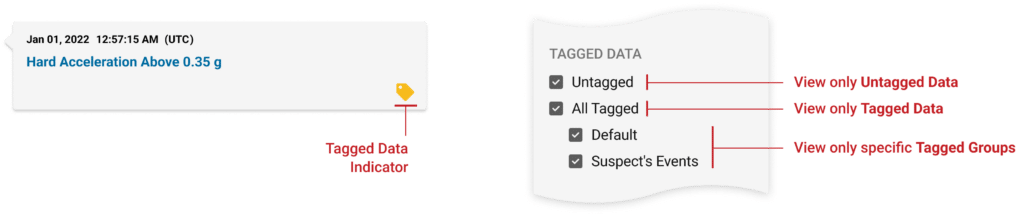
Data Visualization
Timeline entry items have been enhanced to improve the visualization of dates, time stamps, and time offset adjustments.
Dates and time stamps are now displayed with the date first, followed by the time stamp, making it easier to scan. If a time offset has been applied, the user-defined offset name appears on the second line, followed by the specific duration of the offset.
The color of time offset adjustments will still change, as in previous releases, to clearly indicate an offset. However, the date and time will now maintain their default color and style, ensuring consistency and clarity.
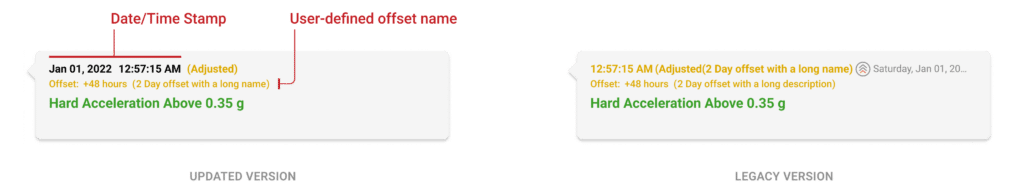
Improved Filtering Controls
Filtering has also been enhanced to include a more intuitive default view and filtering controls. When the Timeline loads, all data will be displayed by default, and all items in the filtering column will be selected to reflect this view. A new “All Data Types” category has been added, enabling users to quickly select or deselect all data, or choose specific data types to display for analysis with a single click.
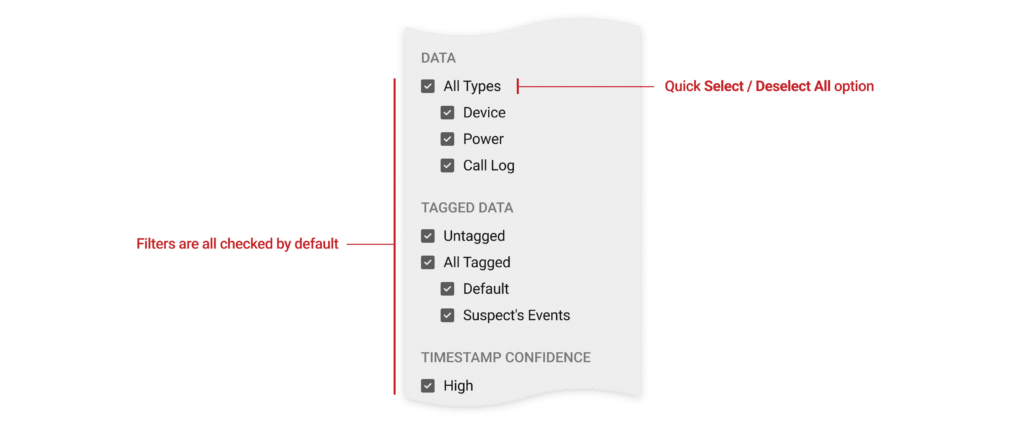
Additional Software Features and Improvements
iVe now features improved QNX parsing capabilities for specific volumes in systems used in Ford vehicles from 2016 to 2024, enabling more efficient data import and parsing from chip-off acquisitions. Users will also be prompted if iVe Software resource files need updating or are missing. This message allows users to begin the downloads immediately or to defer them to a later time, enabling them to promptly start working in the software. Several other minor bug fixes have been included to round out this release.
New Features and Enhancements for iVe Software v4.10:
- Added support for systems found in 2013-2025 Hyundai vehicles (MADS)
- Added parsing for updated data formats for systems found in 2018 to 2025 Toyota Motor Corporation vehicles (DS)
- Added prompt to inform users if resource files need updating or are missing (DS)
- Enhanced Timeline data presentation and filtering (DS)
- Added tag icon indicator on Timeline entries for tagged items (DS)
- Improved QNX parsing on systems found in 2016 to 2024 Ford vehicles (DS)
- Fixed iVe Resource video progress update after viewing a video (DS)
- Restored view of source file path of parsed data in physical acquisitions (DS)
- Implemented several minor bug fixes (MADS)
Known Limitations
- The date headers in Timeline reports are improperly formatted
MA = Mobile App Only DS= Desktop Software Only MADS = Mobile App & Desktop Software
iVe 4.10 may be downloaded by visiting our ‘Customer Support’ page and selecting ‘Current Release.’

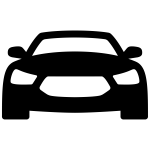
Recent Comments