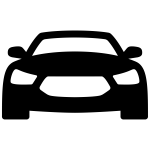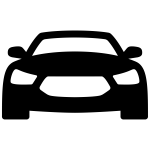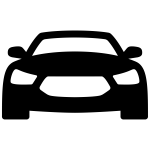
iVe v4.4
Release Date: September 2023
File Size: 1.21GB
iVe v4.4 Release Notes:
- Added support for systems found in Volkswagen Group vehicles from model years 2015 to 2022 which include Volkswagen, Audi, Porsche, SEAT, Skoda, Cupra, and Bentley (DS)
- Added the ability to specify the acquisition save location when creating a vehicle. (DS)
- Added support for long file paths in excess of 260 characters (DS)
- Improved the parsing of trackpoints from infotainment ECUs found in many BMW vehicles manufactured from 2012 to 2020 (DS)
- Improved parsing for infotainment ECUs found in many Ford vehicles manufactured from 2015 to 2019 (DS)
- Improved indication in the Vehicle Lookup when a vehicle does not contain supported ECUs (MADS)
- Implemented “Do not index” as the default state to index settings (DS)
- Fixed issue with individual trackpoint tags not showing if related tracklog is also tagged (DS)
- Improved text scroll in the Viewer Pane (DS)
- Improved iVe Mobile functionality when working offline (MA)
- Implemented several minor bug fixes (MADS)
Known Limitations
- In limited situations, the Move Folder function cannot remove the source directory. To resolve, reopen iVe Software and try the function again before viewing the vehicle acquisition
MA = Mobile App Only DS= Desktop Software Only MADS = Mobile App & Desktop Software
iVe Software Instructions:
- Click the “Download” link.
- Attach your Hardware License Key.
- Open the file named ‘iVe_WebInstaller_[release version]’ from your Downloads folder.
- The installer file named ‘iVe_Installer_[release version]’ will be extracted to your Downloads folder. Double-click this file to begin installing the software.
- Follow the on-screen prompts to complete the installation process.
This .zip file contains all of the prerequisites, drivers, and main application, and requires a valid, up-to-date license to decrypt the download file.
MD5: 5951D9F34A9B43E2D4BE4F03E409195A
SHA1: 1329EC2A509579BDC470232C9AC91780B1387F89
Mobile App Instructions:
- Visit the either the App Store or Google Play
- Download or Update your device