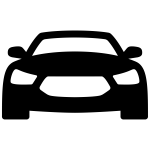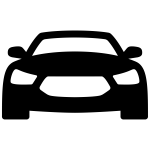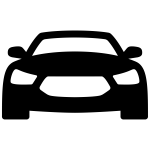
iVe v4.1
Release Date: November 2022
File Size: 1.12GB
The iVe Software now supports certain Jaguar Land Rover (JLR) Telematics Control Units (TCU) found in many JLR vehicles from model year 2014 through 2020. You will need to remove the system in order to identify it and then conduct a chip-off to acquire the data. Once you have the data, you can import it into the iVe Software. iVe 4.1 will decode and parse system information, geo locations, and event data.
Release Notes:
- Added support for importing and parsing certain JLR TCUs (DS)
- Added the system summary in vehicle lookup results (DS)
- Added feature that allows saving of vehicle lookup results as a PDF (DS)
- Added optional user setting to have the iVe window maximized upon startup (DS)
- Added instructions for newly supported systems (MADS)
- Implemented several minor bug fixes (DS)
Known Issues
- Currently there is no way to export decoded/parsed automotive network acquisition data (DS)
- Data in paired acquisitions does not always appear properly in the data tree (DS)
- DLC adapter ‘Auto Connect’ option does not work (DS)
- Using the “Browse for File” menu option to link an acquisition folder requires an app restart to view source files (DS)
- Case details in a tag report do not populate the model of vehicle or have the name of the field (DS)
MA = Mobile App Only DS= Desktop Software Only MADS = Mobile App & Desktop Software
iVe Software Instructions:
- Click the “Download” link.
- Attach your Hardware License Key.
- Open the file named ‘iVe_WebInstaller_[release version]’ from your Downloads folder.
- The installer file named ‘iVe_Installer_[release version]’ will be extracted to your Downloads folder. Double-click this file to begin installing the software.
- Follow the on-screen prompts to complete the installation process.
This .zip file contains all of the prerequisites, drivers, and main application, and requires a valid, up-to-date license to decrypt the download file.
MD5: 273875743E6CE5937A13496421BAA9B5
SHA-1: 41B7D8AA9AAED10722C6A486F58DE7737678D304
Mobile App Instructions:
- Visit the either the App Store or Google Play
- Download or Update your device